|
1、今天第一次用filezilla安装文件服务器,出现了这样一个警告: You appear to be behind a NAT router. Please configure the passive mode settings and forward a range of ports in your router. 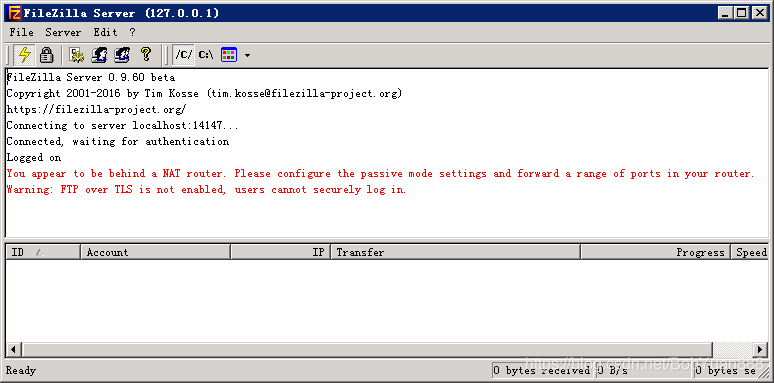
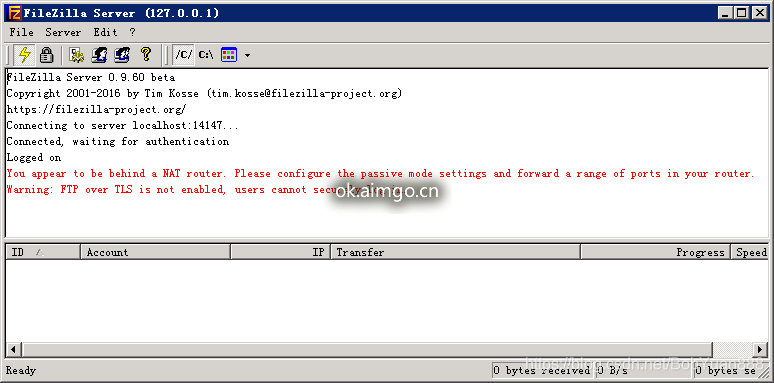
在网上搜了一下解决方案,下面贴出来。 解决方法:
“Edit”-“Setting”或直接点击设置按钮(齿轮);
选择“Passive mode settings”选项卡,勾选“Use the following IP:”并填写服务器的IP地址,之后点击“OK”保存; 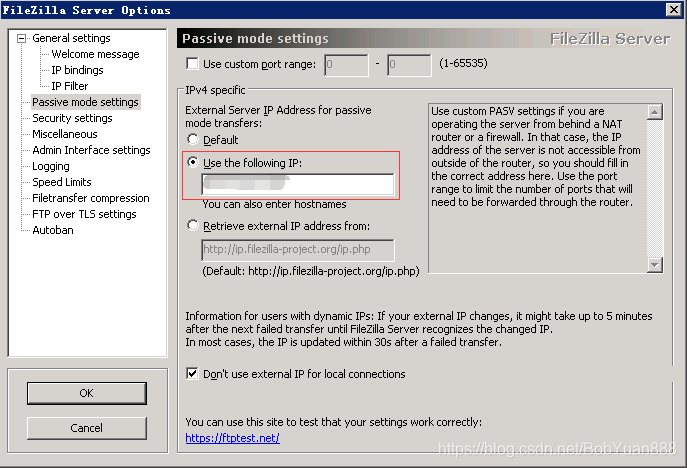
接下来的提示信息中不再提示上述问题。
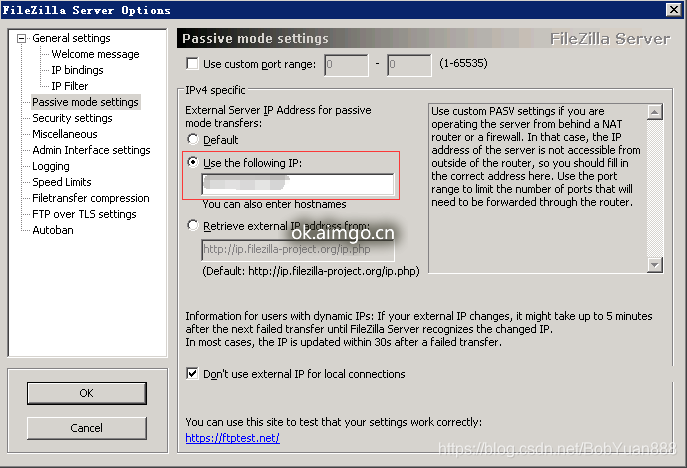
2、另外上面的设置中如果没有设置“Use custom port range”,那么在客户端连接服务端读取目录时就会报以下的错误,这个问题主要是由于使用Passive Mode模式造成的。
响应: 425 Can't open data connection for transfer of "/" 解决方法: 在上面的设置窗口中要勾选该项,设置端口范围,并在后面的防火墙设置中,将端口范围加入到入站端口中。
3、接着出现了第三个问题 警告:Warning: FTP over TLS is not enabled, users cannot securely log in.

解决方法: 启用TLS传输,具体操作如下:
“Edit”-“Setting”或直接点击设置按钮(齿轮);
选择“FTP over TLS settings”选项卡,点击“Generate new certificate...”;
生成验证时“Key size”根据自己的喜好选择即可,其他信息可以根据自己的情况随意填写,然后选择保存地址(最好放到安装路径下) “; 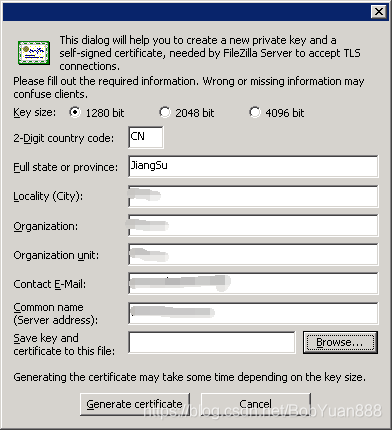
名称默认为“certificate.crt”就好,最终选择生成;提示“Certificate generated successfully”则说明生成没有问题,点击“确定”关闭弹窗;点击“OK”保存设置;之后的信息提示不再出现警告。
|